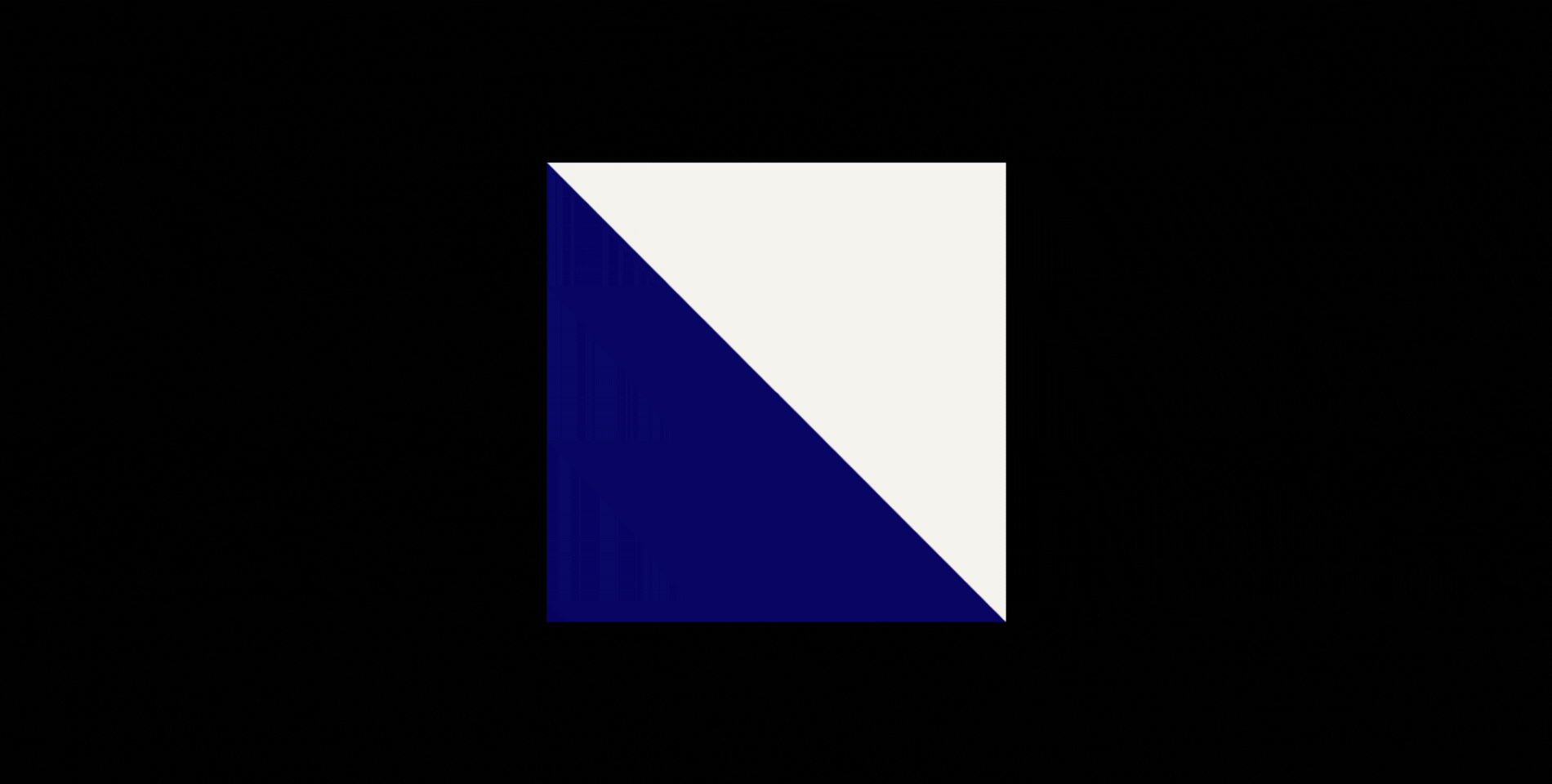Imagine yourself browsing a digital art exhibition while admiring the imagination and ingenuity that go into making each item come to life. As you travel from one exhibit to the next, you become aware of how unique this gallery is compared to others you have seen. It’s an immersive, engaging experience that captures your senses and piques your curiosity thanks to the colors, layout, and simplicity of navigation. Welcome to the realm of web design.
We’ll be taking you on a behind-the-scenes tour of the digital canvas that is web design in this extensive book. We’ll talk about what makes a website successful, what a web designer does, and how you can construct your own eye-catching online masterpiece. So take your digital paintbrush and let’s get out on a creative and intellectual exploration of the intriguing world of web design.
Web Design. Everything you didn’t know.
Think of yourself as an architect who is prepared to create a digital masterpiece that is not only beautiful to look at but also meets the demands of individuals who will use it and live in it. You must learn the foundations of web design in order to construct this ideal online paradise.
In this segment of our guide, we’ll delve into the core principles and elements that form the foundation of every successful website. We’ll explore the intricacies of l a y o u t, color theory, typography, and user experience, among other essential aspects. By understanding these web design fundamentals, you’ll be well-equipped to craft a digital space that is both visually appealing and highly functional, leaving your visitors eager to return time and time again.
Join us as we dissect the building blocks of web design, equipping you with the knowledge and skills necessary to create your own captivating online presence.
Web Design vs Website Development
Imagine a lovely home with exquisite décor, where every every detail has been carefully thought out and implemented. Imagine the sturdy framework and intricate foundation that will sustain and realize that design. This is how web design and website development are related.
We’ll delve into the interesting interaction between website development and web design in this second part of our complete book, illuminating the different responsibilities of web designers and developers. Developers take the helm on the technical side, constructing the site’s functionality from the ground up while designers concentrate on the aesthetics and user experience.
Join us as we explore the special talents and contributions of both web designers and developers in creating the ideal digital experience. We will walk you through the collaborative process of building a seamless online presence.
Web design describes the aesthetics and user interface of a specific website. The remainder of this post will go into greater depth regarding web design.
Website development is the process of creating and maintaining the framework of a website. It involves complex coding systems that guarantee the website’s functionality.
The most popular programming languages used by web developers to create websites are as follows:
- HyperText Markup Language, or HTML, is a coding language used to build websites’ front ends. Web browsers incorporate it into the websites we visit online in order to include the structure of a web page.
- Cascading Style Sheets, or CSS, is a programming design language that contains all pertinent data pertaining to how a webpage will appear. The layout, typefaces, padding, and other formatting elements of a website or page are designed using CSS in conjunction with HTML.
- CMS. A website’s digital material is managed by a computer program called a CMS, or content management system. A CMS, such as Wix, serves as a user-friendly method for creating website content. This enables anybody to construct websites and make updates without having any programming experience.
Web Design Tools
Consider yourself a digital artist who is equipped to create a stunning online piece of art. To achieve your objective, you’ll need a selection of strong tools at your disposal. In this section of our comprehensive guide, we’ll discuss the essential web design tools that could elevate your ideas to new heights.
We’ll go into the world of graphic design software, wireframing tools, and online prototyping platforms, all of which are geared toward assisting you in developing websites that are both aesthetically pleasing and user-friendly. We’ll also go over some technologies that help enhance collaboration, speed up the entire creative process, and increase your design productivity.
Learn about the fundamental technologies and equipment required for web creation.
Main Categories of Web Design Tools
Web design tools can be categorized into a number of groups based on their characteristics and intended usage. The main types of web design tools include collaboration and project management tools, wireframe and mockup tools, front-end development tools, content management systems, website builders, analytics tools, and graphic design tools. Using graphic design tools, logos, icons, and other visual elements of a website are created. Utilizing wireframe and mockup technology, a straightforward visual depiction of a website’s layout and design may be created.
Front-end development tools are used to program the user interface of websites. A website can be made using drag-and-drop applications referred to as website builders without any prior coding experience. Website material is maintained with the aid of content management systems. To monitor website traffic and user activity, analytics technologies are utilized.
- Graphic design tools: These tools are used for creating graphics, icons, logos, and other visual elements of a website. Examples include Canva, Sketch, and Figma.
- Wireframe and mockup tools: These tools are used for creating a basic visual representation of a website’s layout and design. Examples include Balsamiq, Axure, and Mockplus.
- Front-end development tools: These tools are used for coding and building the user interface of a website. Examples include HTML, CSS, JavaScript, and popular frameworks such as Bootstrap and React.
- Content management systems: These are platforms that help manage website content, including text, images, and other media. Examples include WordPress, Drupal, and Joomla.
- Website builders: These are drag-and-drop tools that allow users to create a website without any coding knowledge. Examples include Webflow, Wix, Squarespace, Shopify and WordPress has options as well.
- Analytics tools: These tools are used to track website traffic, user behavior, and other metrics. Examples include Google Analytics, Hotjar, and Mixpanel.
- CRM, Collaboration and project management tools: These tools are used to facilitate teamwork and communication between designers, developers, and other stakeholders. Examples include Dubsado, Asana, and Slack.
The Principles of Design for the Web
Design principles are fundamental criteria that designers must follow in order to produce functional and aesthetically pleasing designs. These guidelines assist designers in arranging and structuring visual components in a way that appeals to the eye and effectively engages the audience. The following are a few of the main design tenets:
Balance: Balance refers to the visual equilibrium of a design, where elements are distributed evenly to create a sense of stability and harmony. Balance can be achieved through symmetrical or asymmetrical arrangements of elements.

Contrast: Contrast refers to the difference between elements in a design, such as color, shape, or size. Contrast helps to create visual interest and make important elements stand out.

Emphasis: Emphasis is used to highlight important elements in a design and draw the viewer’s attention. This can be achieved through size, color, placement, or other visual cues.

Movement: Movement refers to the visual flow of a design, which guides the viewer’s eye through the composition. Movement can be created through the use of lines, shapes, and other visual elements.
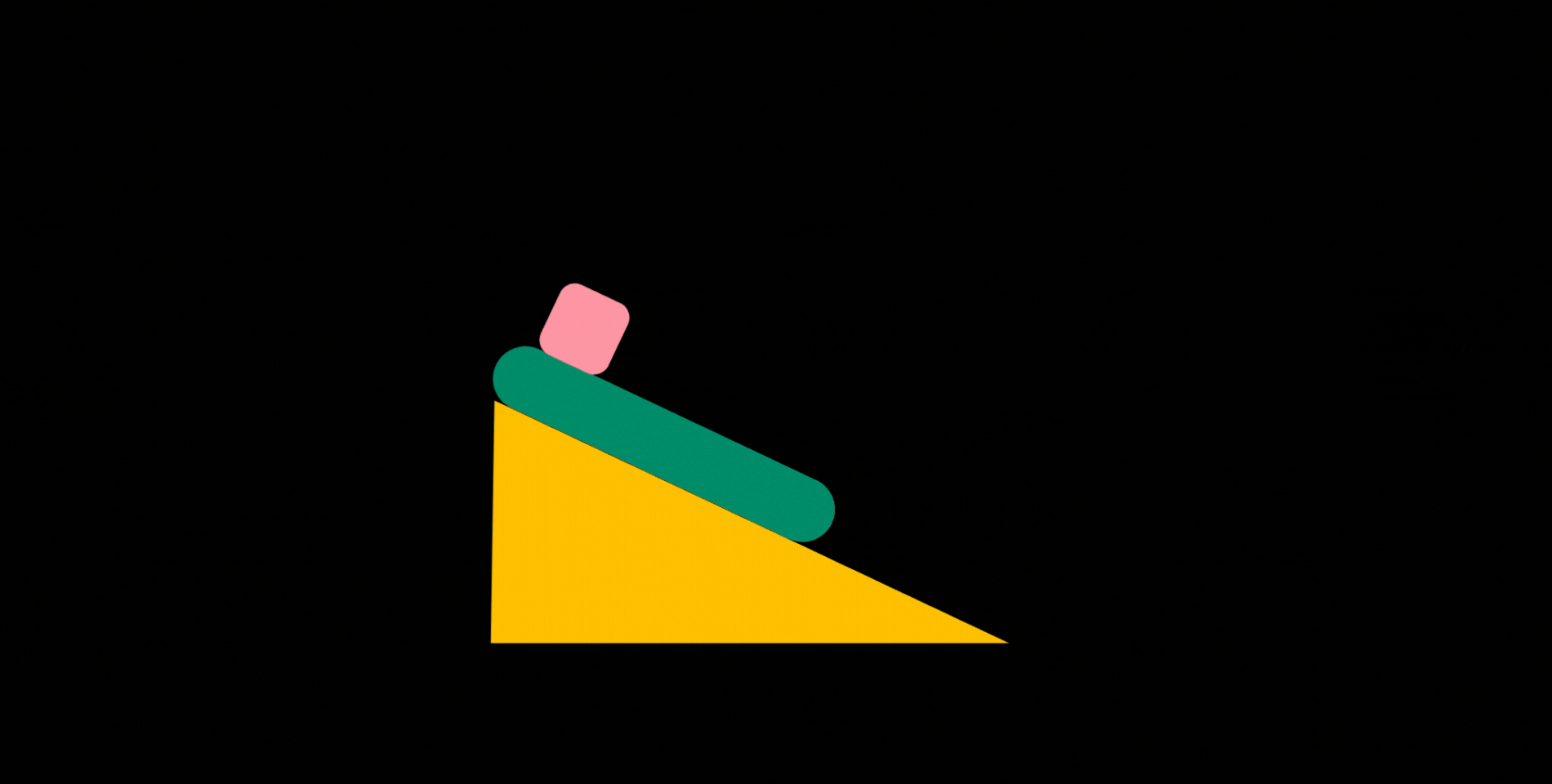
Rhythm: Rhythm refers to the repetition of visual elements in a design, which creates a sense of pattern and harmony. Rhythm can be achieved through the use of shapes, colors, and other elements.

Hierarchy: Hierarchy refers to the organization of visual elements in a design, where important elements are given more prominence. Hierarchy can be achieved through the use of size, color, placement, and other visual cues.

White Space: White space, also known as negative space, refers to the empty areas in a design. White space helps to create a sense of balance and visual breathing room, making the design more visually appealing and easier to read.

Unity: Unity refers to the overall coherence of a design, where all the elements work together to create a harmonious whole. Unity can be achieved through the use of color, shape, texture, and other visual elements.
Principles of Design: In Depth
Balance
Balance is one of the key principles of design, and it refers to the distribution of visual elements in a way that creates a sense of equilibrium and stability. Achieving balance in a design can be done in two ways: symmetrical or asymmetrical.
- Symmetrical balance is achieved when elements are distributed evenly on either side of a central axis, creating a mirror effect.
- Asymmetrical balance is achieved by distributing elements unevenly, but in a way that creates a sense of equilibrium.
A design benefits from balance because it gives the observer a sense of stability and order, which facilitates understanding and appreciation. By establishing a feeling of visual hierarchy, it also aids in highlighting crucial design components. In order to make their designs more aesthetically pleasing and efficient at reaching their target audience, designers might use balance to give them a sense of harmony and unity.
Contrast
Contrast is a fundamental principle of design that refers to the difference between elements in a design, such as color, shape, or size. Contrast helps to create visual interest and make important elements stand out.
By using contrasting elements, designers can create a sense of tension or excitement that draws the viewer’s eye and holds their attention.
Contrast can be achieved in a variety of ways, such as using
- light and dark colors
- bold and thin lines
- large and small shapes
Contrast can also be utilized to emphasize key aspects over less important ones in a design, giving the design a sense of hierarchy. Designers can develop a visual language that effectively communicates their message and interests their audience by experimenting with contrast. Contrast should be used sparingly, though, as too much contrast can be overwhelming and make the design challenging to read or comprehend. A talented designer understands how to blend contrast with other design concepts to produce a pleasing and efficient composition.
Emphasis
The use of visual signals to bring attention to and highlight significant components in a design is known as emphasis, a fundamental design principle. A focal point or center of attention that directs the viewer’s eye and conveys the most crucial information is created by designers using emphasis.
Emphasis can be achieved in a variety of ways, such as usin:
- contrasting colors
- larger sizes
- bolder fonts
- unique shapes
Designers may aid to effectively deliver their message and guarantee that the audience retains the most important information by establishing a clear emphasis. However, it’s crucial to wisely apply emphasis because overusing it might result in a cluttered or perplexing design. A talented designer understands how to apply emphasis to instill a feeling of order and structure in their work while simultaneously producing an eye-catching composition that draws the viewer in.
Movement
The visual flow of a composition, which directs the viewer’s eye through the design, is referred to as movement in design, which is a fundamental design principle. Designers employ movement to give their creations a sense of direction and motion, which can help them convey a message or tell a story.
Movement can be achieved through the use of:
- lines
- shapes
- color
- other visual elements that create a sense of visual continuity and progression
Movement can also be used to create a sense of contrast or surprise, which can help to capture the viewer’s attention and create a memorable experience.
Designers can use movement to produce a dynamic and compelling design that effectively conveys their message and engages their audience. Movement should be used wisely and with caution, though, as overusing it might result in a disorganized or perplexing design. A talented designer understands how to use movement to give their design a sense of rhythm and balance while also producing an eye-catching composition that draws the viewer in.
Rhythm
Rhythm is a fundamental principle of design that refers to the repetition of visual elements in a design, which creates a sense of pattern and harmony.
Designers use rhythm to create a sense of visual movement and continuity, which can help to guide the viewer’s eye through the composition.
Rhythm can be achieved through the use of
- shapes
- colors
- textures
- other visual elements that create a sense of repetition and progression
By using rhythm, designers can create a cohesive and unified design that communicates their message effectively and captures the viewer’s attention.
Rhythm can also be used to create a sense of contrast or surprise, which can help to create a memorable experience for the viewer. However, it’s important to use rhythm carefully and strategically, as overuse can lead to a monotonous or predictable design. A skilled designer knows how to use rhythm to create a sense of balance and harmony in their design, while also creating a visually appealing composition that engages the viewer.
Hierarchy
Hierarchy is a key principle of design that refers to the organization of visual elements in a way that communicates their relative importance.
Designers use hierarchy to create a sense of order and structure in their designs, which can help to guide the viewer’s eye and communicate the most important information.
Hierarchy can be achieved through the use of
- size
- color
- placement
- other visual cues that create a sense of visual hierarchy
By using hierarchy, designers can create a clear focal point or center of interest in their design, which helps to draw the viewer’s attention and communicate the most important information.
Hierarchy can also be used to create a sense of contrast or surprise, which can help to create a memorable experience for the viewer. However, it’s important to use hierarchy carefully and strategically, as overuse can lead to a cluttered or confusing design. A skilled designer knows how to use hierarchy to create a sense of balance and proportion in their design, while also creating a visually appealing composition that engages the viewer.
White space
White space, also known as negative space, is a fundamental principle of design that refers to the empty areas in a design, which surround or separate visual elements.
Designers use white space to create a sense of balance and breathing room in their designs, which can help to reduce visual clutter and create a more focused composition.
White space can be used to create a sense of hierarchy and emphasize important elements in the design.
By using white space, designers can also create a sense of elegance and sophistication in their design, which can help to communicate a sense of professionalism and quality.
However, it’s important to use white space judiciously, as too much white space can make the design look sparse or unfinished. A skilled designer knows how to use white space to create a sense of balance and proportion in their design, while also creating a visually appealing composition that engages the viewer.
Unity
Unity is a fundamental principle of design that refers to the overall coherence and harmony of a composition.
Designers use unity to create a sense of wholeness and integration in their designs, which can help to communicate a clear and consistent message to the viewer.
Unity can be achieved through the use of consistent
- color schemes
- typography
- visual elements
that create a sense of visual continuity and cohesion
By using unity, designers can create a design that is visually appealing and engaging, while also communicating their message effectively.
However, it’s important to use unity carefully and strategically, as overuse can lead to a monotonous or predictable design. A skilled designer knows how to use unity to create a sense of balance and proportion in their design, while also creating a visually interesting composition that captures the viewer’s attention.
Website Layouts
The placement of visual elements on a webpage is referred to as website layout. It is simpler for people to explore and interact with the website when the layout is properly thought out, which can contribute to a clear and successful user experience. There are various website layout kinds, such as:
- Fixed layout: This type of layout uses a fixed width and height for the webpage. The layout remains consistent regardless of the size of the screen, which can lead to scrolling and resizing issues on smaller devices.
- Liquid layout: This type of layout uses a percentage-based width and height for the webpage, which allows the layout to adjust to the size of the screen. However, this can lead to inconsistent spacing and proportions on different devices.
- Responsive layout: This type of layout uses a combination of flexible grids and media queries to adjust the layout to the size of the screen. This creates a consistent user experience across different devices and screen sizes.
- Single-page layout: This type of layout displays all the content on a single page, using anchors or links to navigate to different sections. This can be an effective way to create a visually engaging design, but can lead to long load times and difficult navigation.
- Multi-page layout: This type of layout uses multiple pages to display different sections or types of content. This can help to organize information and create a clear hierarchy, but can also lead to a disjointed user experience.
Overall, the type of layout used will depend on the goals of the website and the needs of the user. A skilled designer will know how to choose and customize the layout to create a visually appealing and effective user experience.
Website Functions and UX
Functional components of web design refer to the elements of a website that serve a specific purpose and enable users to interact with the site. These components are essential for creating a user-friendly and effective website. Some of the key functional components of web design include:
- Navigation: Navigation is the system of menus and links that enable users to move around the website and access different pages or sections.
- Forms: Forms are used to collect information from users, such as contact details or feedback. They are an important component of many websites, such as e-commerce sites or contact pages.
- Search: A search function allows users to find specific information on a website quickly and easily.
- Buttons: Buttons are used to enable users to take specific actions, such as submitting a form or making a purchase.
- Images and multimedia: Images and multimedia, such as videos or audio files, can help to enhance the user experience and communicate information more effectively.
- Feedback mechanisms: Feedback mechanisms, such as ratings or comments, enable users to provide feedback on the website or specific content.
- Social media integration: Social media integration allows users to share content from the website on social media platforms, which can help to increase the website’s reach and engagement.
Overall, the functional components of web design are critical for creating a website that is easy to use and meets the needs of its intended audience. A skilled web designer knows how to incorporate these components effectively to create a website that is both visually appealing and functional.
Navigation
Navigation is a critical functional component of web design that enables users to move around the website and access different pages or sections. Navigation can take many forms and should be designed to be user-friendly and easy to use. Some common types of navigation include:
- Menu navigation: Menu navigation typically consists of a series of links displayed horizontally or vertically at the top or side of the webpage. This type of navigation is simple and easy to use, and allows users to quickly access different pages or sections of the website.
- Dropdown menu navigation: Dropdown menu navigation is a variation of menu navigation that displays additional links when the user hovers over or clicks on a main menu item. This type of navigation can help to organize a large number of links and make the website more user-friendly.
- Hamburger menu navigation: Hamburger menu navigation is a type of menu navigation that consists of a three-line icon that, when clicked, reveals a hidden menu of links. This type of navigation is commonly used on mobile devices, where space is limited.
- Breadcrumb navigation: Breadcrumb navigation displays the user’s current location on the website and provides a clickable trail of links that allows the user to easily navigate back to previous pages or sections.
- Search navigation: Search navigation allows users to search for specific content on the website by entering keywords or phrases into a search box. This type of navigation is particularly useful for websites with a large amount of content.
- Tab navigation: Tab navigation displays links as tabs across the top or side of the webpage. This type of navigation is commonly used for websites with multiple sections or categories.
Overall, the type of navigation used will depend on the goals of the website and the needs of the user. A skilled designer will know how to choose and customize the navigation to create a user-friendly and effective website.
Web Design for SEO
SEO, or Search Engine Optimization, is the process of optimizing a website to improve its ranking in search engine results pages (SERPs). SEO is critical for driving traffic to a website and increasing its visibility online. Web design plays a crucial role in SEO, as the design of a website can impact how search engines crawl and index the site. Some important considerations for SEO in web design include:
- Responsive design: Responsive design refers to a design that adjusts to fit the size of the screen, such as on mobile devices. A responsive design is important for SEO, as it can improve the user experience and reduce bounce rates, which can improve the website’s search engine ranking.
- Site speed: Site speed is an important factor in SEO, as slow-loading websites can negatively impact the user experience and lead to lower search engine rankings. Web designers should optimize website design to ensure fast load times.
- Site architecture: Site architecture refers to the organization and structure of a website’s pages and content. A well-structured website with clear navigation can improve user experience and make it easier for search engines to crawl and index the site.
- Content optimization: Web designers should optimize website content for SEO by using relevant keywords in titles, headings, and throughout the content. This can help search engines understand the purpose of the website and improve its ranking in relevant search results.
- User experience: A positive user experience is important for SEO, as it can improve engagement and reduce bounce rates. Web designers should focus on creating a user-friendly design that is easy to navigate and visually appealing.
Overall, web design plays an important role in SEO, as it can impact the user experience, site speed, and search engine crawlability. By prioritizing SEO in web design, designers can create websites that are both visually appealing and optimized for search engines, driving traffic and improving online visibility.
Web Design for User Experience
Web design for user experience, or UX design, is the process of designing a website with the user’s needs and goals in mind. UX design is important for creating a website that is easy to use and meets the needs of its intended audience. Some key considerations for UX design include:
- User research: User research involves gathering information about the target audience, including their needs, preferences, and behaviors. This information can inform the design of the website and ensure that it meets the needs of its intended audience.
- Information architecture: Information architecture refers to the organization and structure of a website’s content. A well-structured website with clear navigation can improve the user experience and make it easier for users to find the information they need.
- Visual design: Visual design is an important aspect of UX design, as it can impact the user’s emotional response to the website. A visually appealing design can improve engagement and make the website more memorable.
- Accessibility: Accessibility refers to the design of a website to ensure that it can be used by people with disabilities. A website that is accessible to everyone can improve the user experience and ensure that the website is compliant with relevant regulations.
- Usability testing: Usability testing involves testing the website with real users to identify any issues or areas for improvement. This feedback can be used to refine the design of the website and ensure that it meets the needs of its intended audience.
Overall, UX design is critical for creating a website that is user-friendly and effective. By prioritizing UX design, web designers can create websites that are visually appealing, easy to use, and meet the needs of their intended audience.
Blending user experience (UX) and search engine content
Blending user experience (UX) and search engine content integrity in web design is a balancing act that requires careful consideration of both user needs and search engine requirements. To achieve this balance, web designers should focus on the following:
- Conduct user research: User research can help designers understand what users want from a website and what they expect to see on a page. By understanding user needs, designers can create content that is both relevant and engaging.
- Conduct keyword research: Keyword research can help designers identify the words and phrases that users are searching for and use them appropriately in the content. By incorporating these keywords, designers can optimize content for search engines while also providing value to users.
- Use descriptive and relevant content: Descriptive and relevant content helps both users and search engines understand the purpose of the website. Designers should focus on creating content that is well-written, informative, and easy to read.
- Optimize page titles and meta descriptions: Page titles and meta descriptions are important elements that appear in search engine results pages. By optimizing these elements, designers can improve the website’s search engine ranking and encourage users to click through to the website.
- Ensure accessibility: Accessibility is an important aspect of UX design that also impacts search engine rankings. Designers should ensure that the website is accessible to all users, including those with disabilities, by following relevant guidelines and best practices.
Overall, integrating user experience (UX) and search engine content integrity in web design necessitates a comprehensive strategy that takes both user wants and search engine criteria into account. Designers may enhance a website’s search engine ranking and user experience by producing material that is pertinent, interesting, and well-optimized.
Are you struggling to drive traffic to your website and convert visitors into customers? Look no further than our SEO, marketing, and automation agency. We specialize in helping businesses like yours build a strong online presence and achieve long-term success. Our team of experts will work with you to develop a customized content map that targets your ideal audience and drives conversions. With our proven strategies and cutting-edge technology, we’ll help you optimize your website for search engines, automate your marketing efforts, and reach your target audience more effectively. Don’t settle for mediocre results – let our agency help you achieve your business goals and take your online presence to the next level. Contact us today to learn more and get started on the path to success.